This week, enhancements that make ValleyMLS.com even more effective and useful for both agents and consumers to conduct virtual open houses and showings. See below for more information on what’s new and don’t hesitate to email MLSsupport@valleymls.com with questions.
Virtual Showing Requests
In these extraordinary and challenging times ValleyMLS.com remains committed to your success. Virtual Showings and Open Houses make it easier for you to work while looking out for the health and safety of you, your family, your office and your clients.
The Showing Request Form will now include a Virtual Showing Option that allows consumer to choose their preferred agent and method of video conferencing.
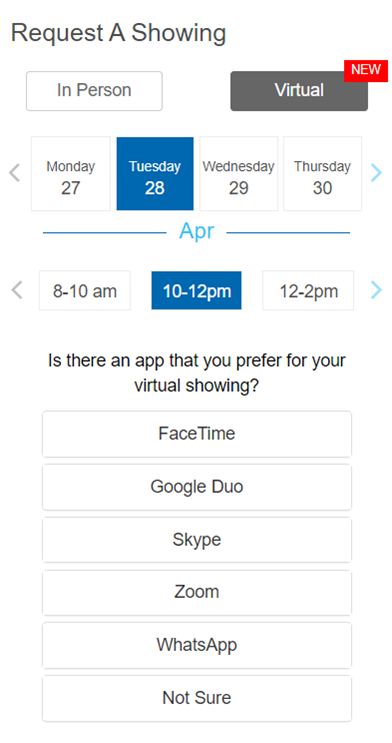
When viewing a listing detail page, there will be a new button for consumers to initiate a virtual showing request.
To use this new feature, simply click on the “Virtual Showing” button, then select the date and time. This will change the “Request a Showing” workflow and the user will be presented with a selection of applications they can use.
Virtual Showing Option include:
- FaceTime
- Google Duo
- Skype
- Zoom
- Not Sure
If they are not sure, they can also select the ‘Not Sure’ option. This will encourage a dialogue between your company (or a specific agent), and the consumer on how to best schedule a virtual showing with the consumer.
Tapping on a video app option will open a field where the user can input their chat’s contact information. Each app will request a unique value based on the information the app requires.
To better manage leads, we have updated the lead source to read: Video Request Showing.




